Downloading Open STM32 System Workbench
In this article, let’s see the procedure to download the open STM32 software.
This software is actually supported on all the major platforms like Windows, Linux, and MAC.
Steps:
1. Go to the home page of the openSTM32.org (Figure 1).
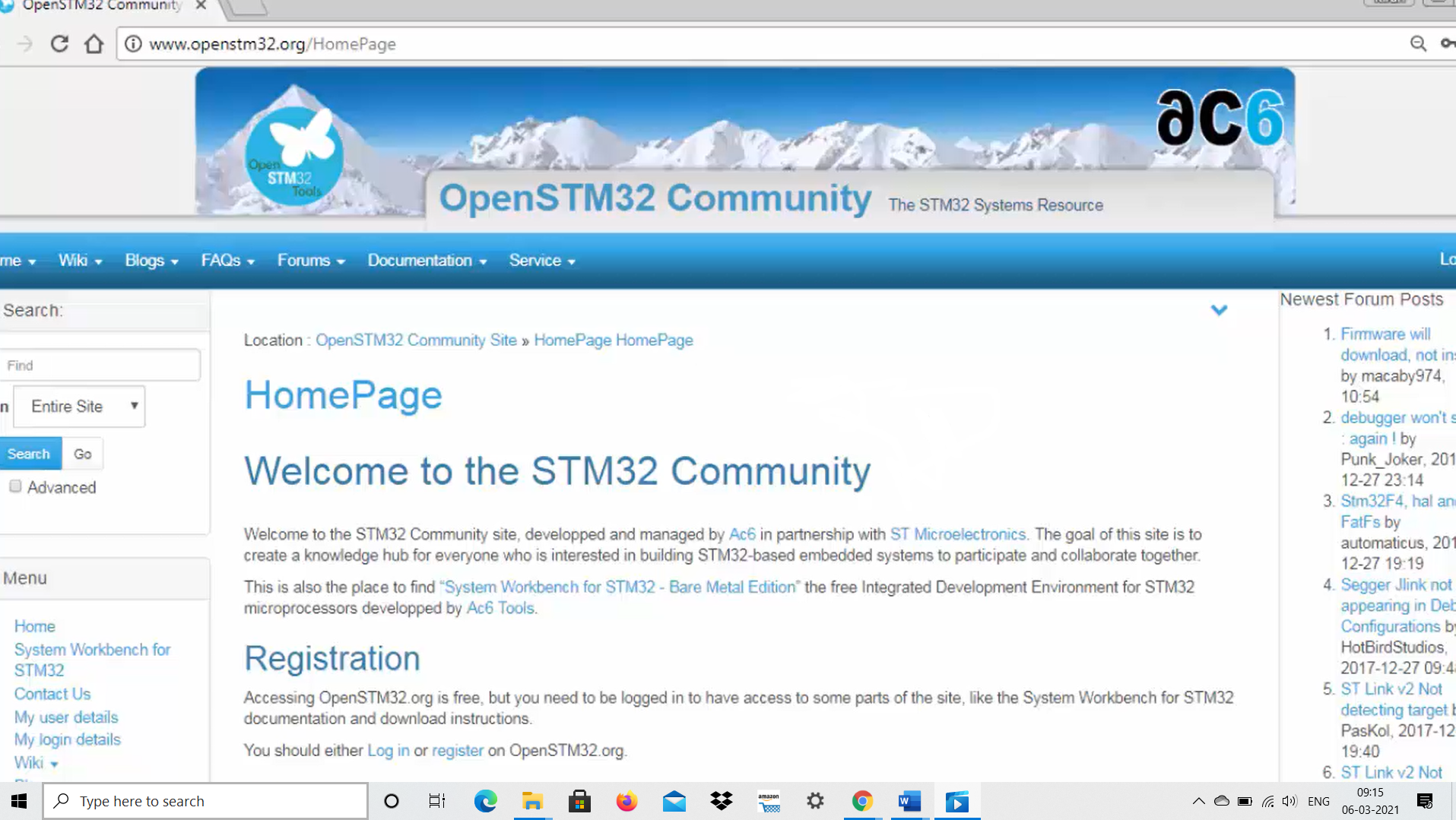
2. On the home page, you will find the download area (Figure 2). Just click over there.
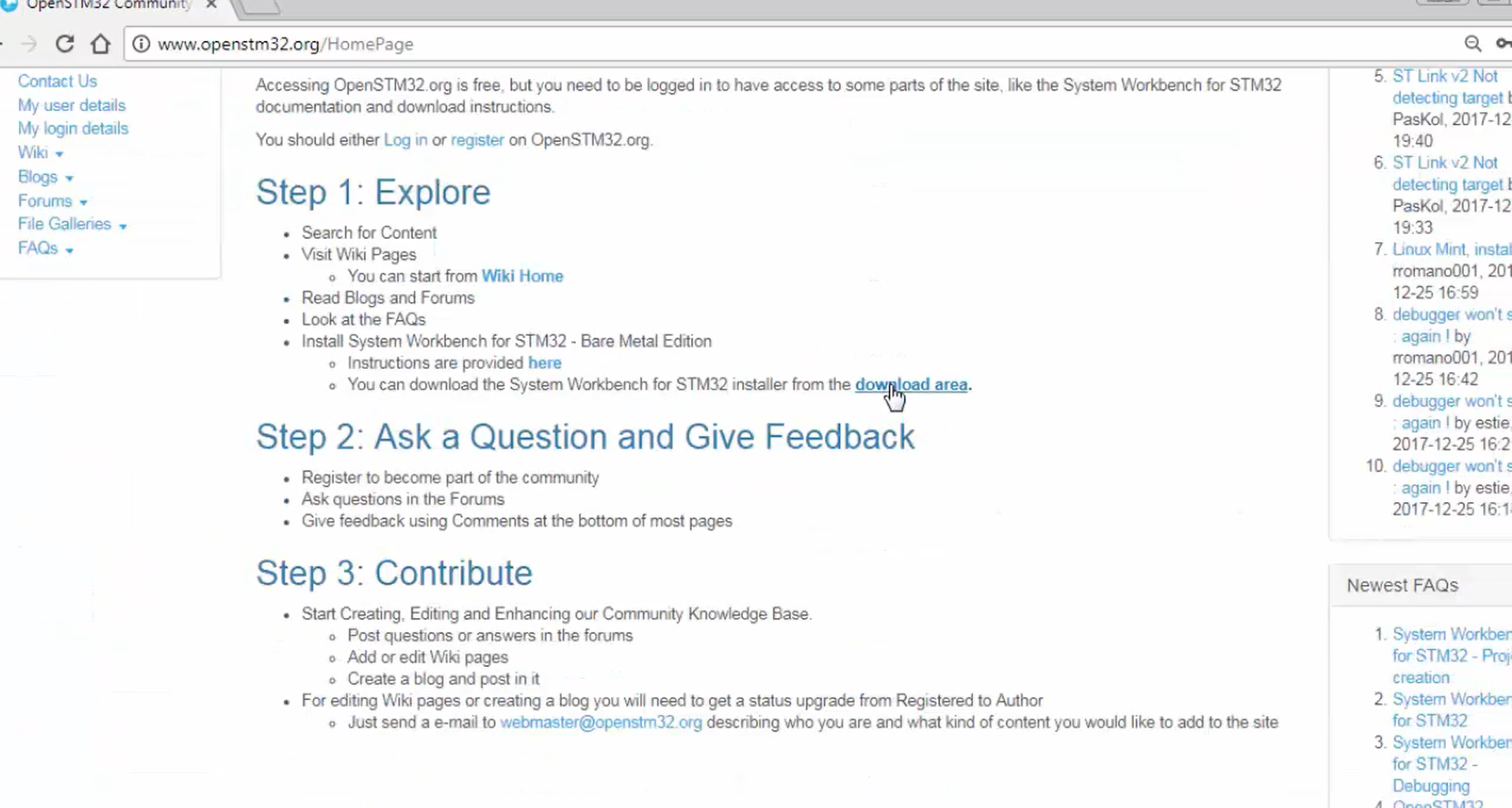
3. Then it will ask you to login. You have to create an account or sign up if you don’t have an account. Now let’s login (Figure 3).

4. It will take you to the webpage that has a link to download the system workbench for the STM32 installer (Figure 4).
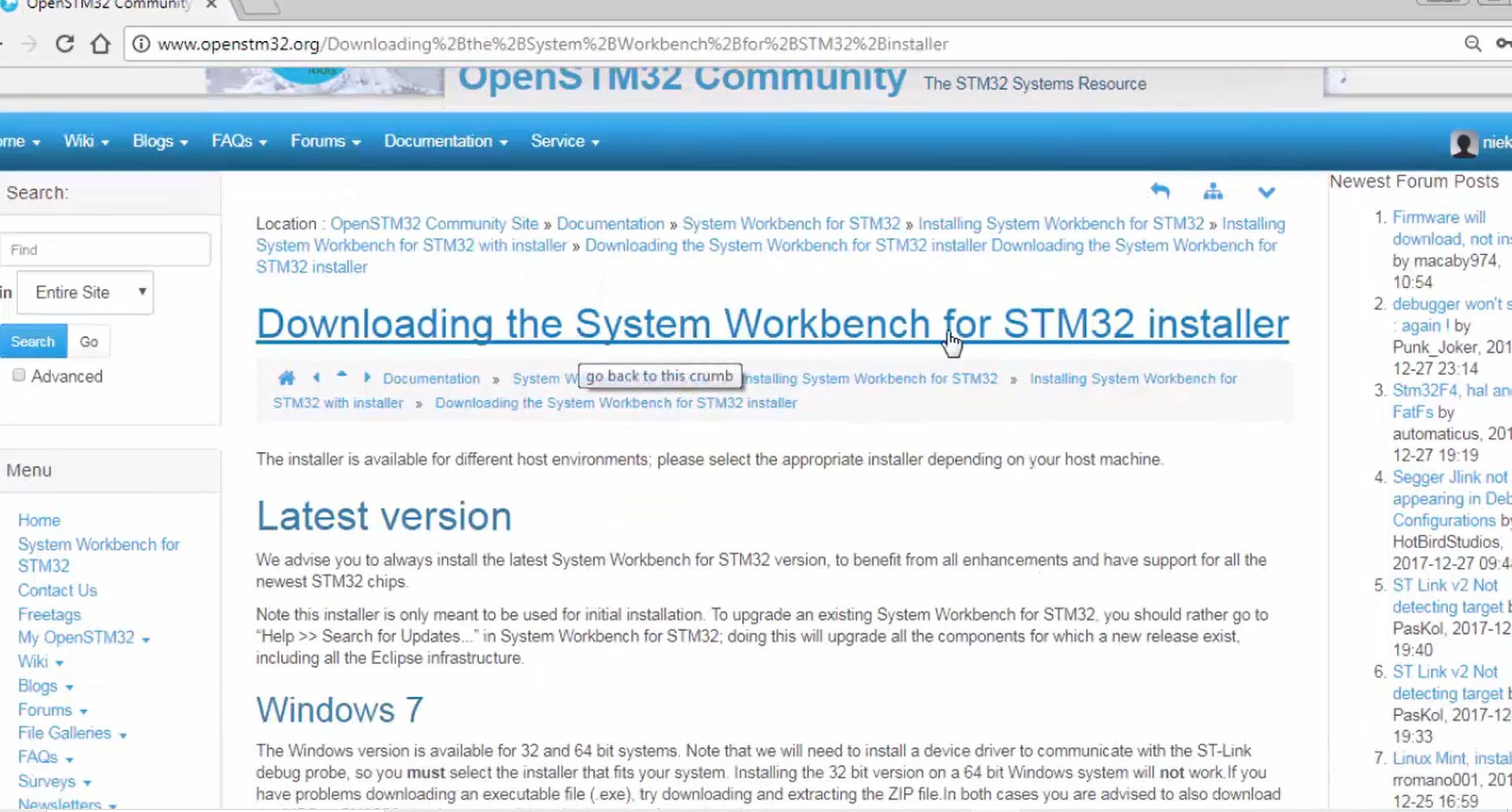
5. There are three separate sections for Windows, Linux, and MAC, as shown in Figure 5, Figure 6, and Figure 7, respectively.
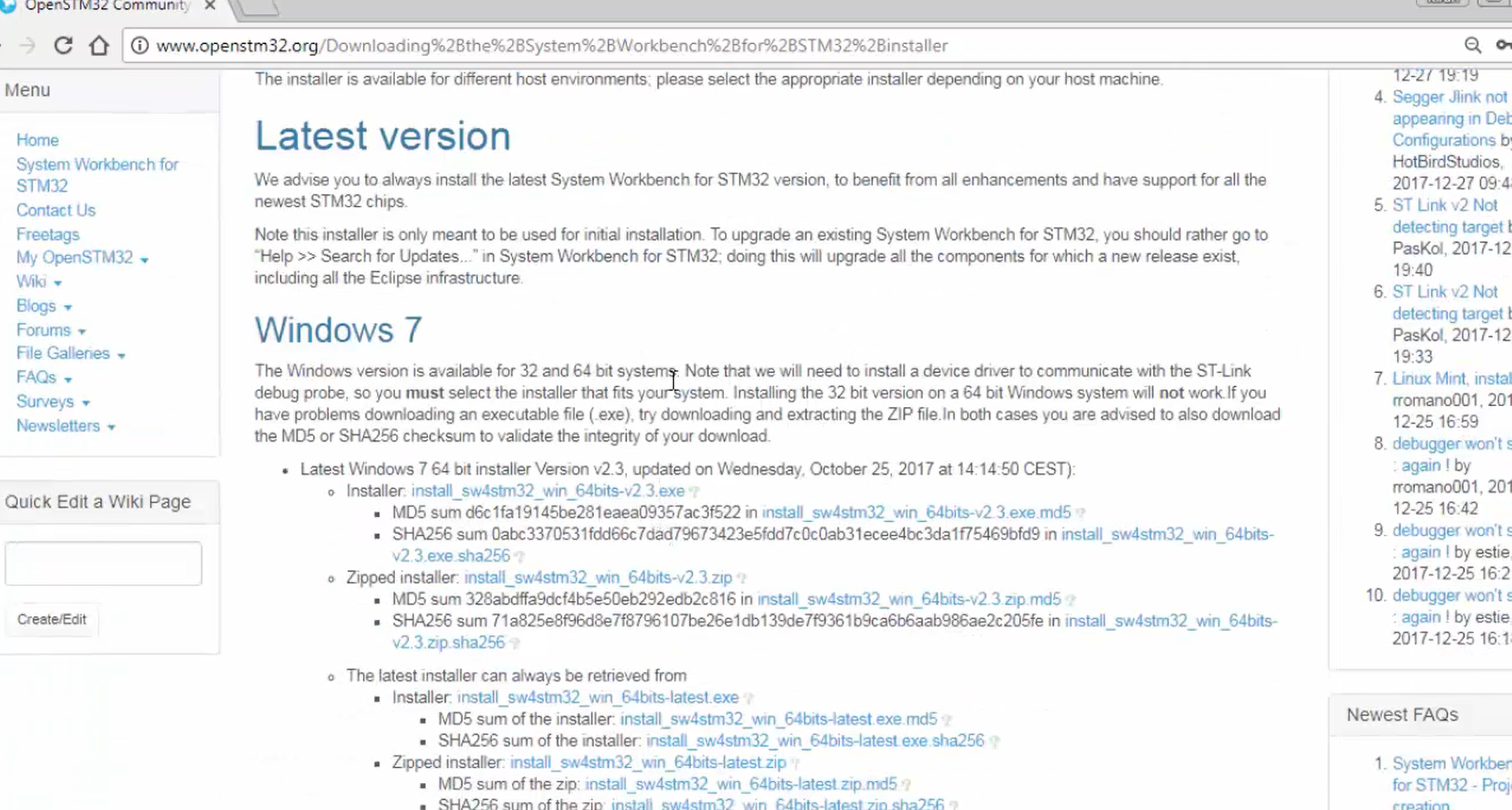
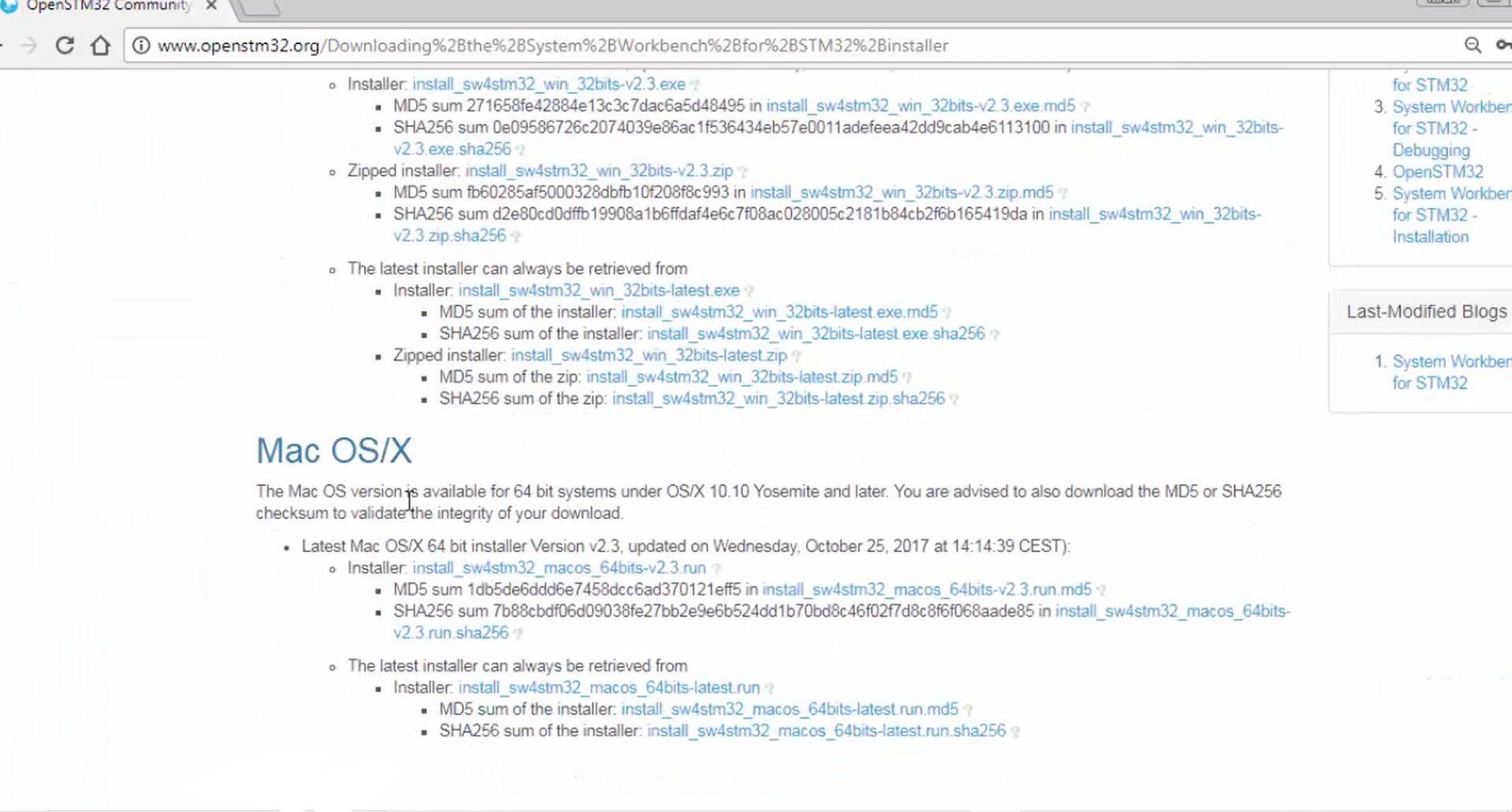
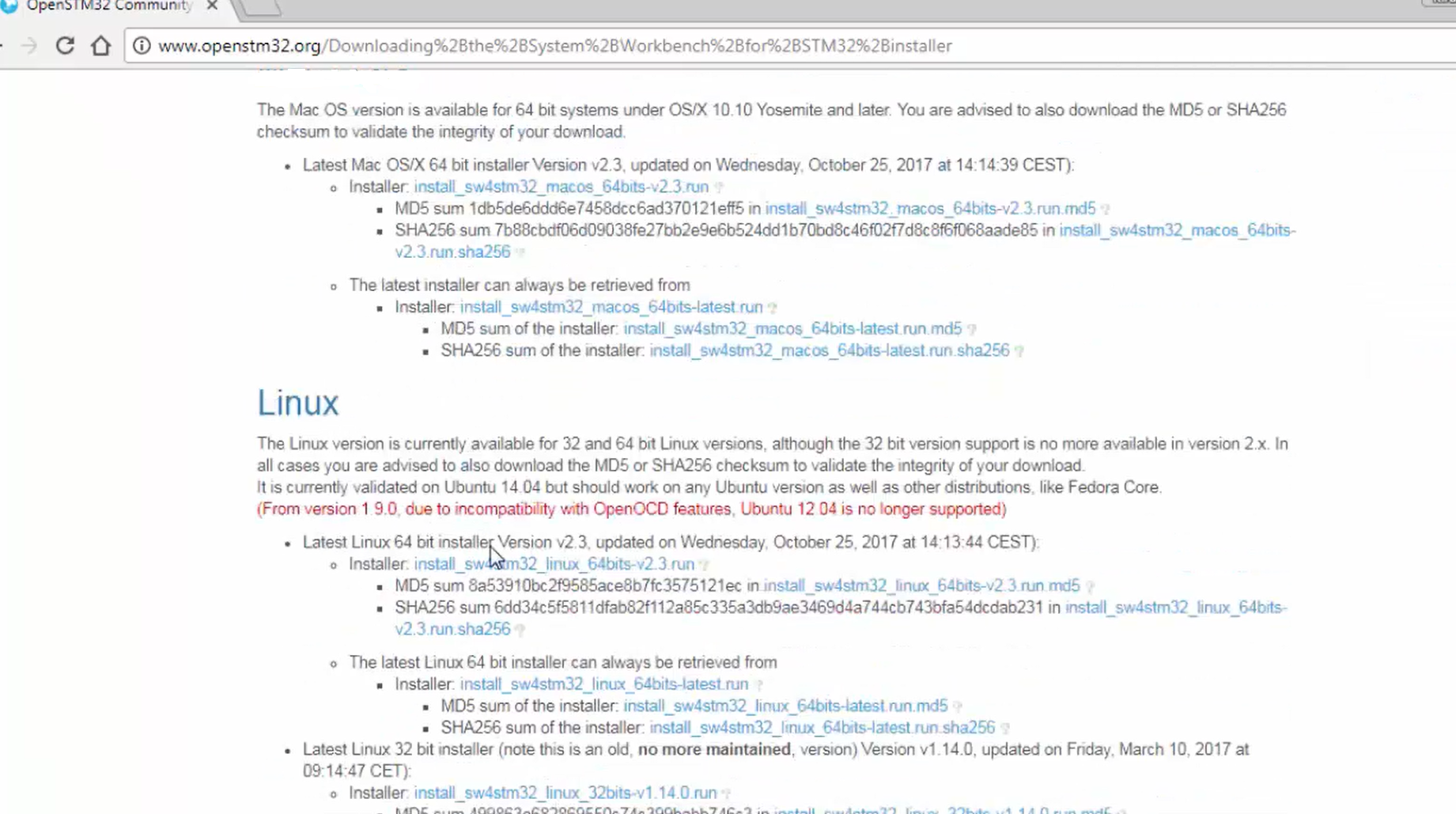
If you are using Windows, both 32 and 64-bit versions are available. If you are using Windows 32 machine, then you have to download from win_32bits-v2.3.exe, and if you are using a 64-bit version, then you have to download install_sw4stm32_win_64bits-v2.3.exe.
For MAC, you have to read the instructions given in Figure 6. The MAC OS version is available for 64-bit systems. Download the 64-bit installer and run the downloaded executable on your machine. Try these steps if you are using MAC OS.
For Linux also both 32 bit and 64-bit installers are supported. But there is a warning that this is an old release and no more maintained. So, 32-bit Linux machines will not be supported anymore from this community. People who are using a 32-bit machine with Linux may face an issue with this IDE. This is a warning. But Linux 64-bit installer is updated, and it was released very recently. So, you can just download that installer and run it.
Remember that there are some warnings for Linux users as follows:
- After downloading, first, you have to change the mode. That means you have to give the executable permission to the binary. For that, you have to run chmod a+x command, here +x means giving executable permission to the downloaded binary, which is present at the SW4STM32 directory.
- To launch the installer in GUI mode, Java RE must be installed, and the gksudo command must be present. You can just run apt-get install in order to install that.
Search for oracle java download on your search engine. It will take you to the official java JRE download page (Figure 8). Just click on the download, or you can click on the JRE download shown in Figure 9.
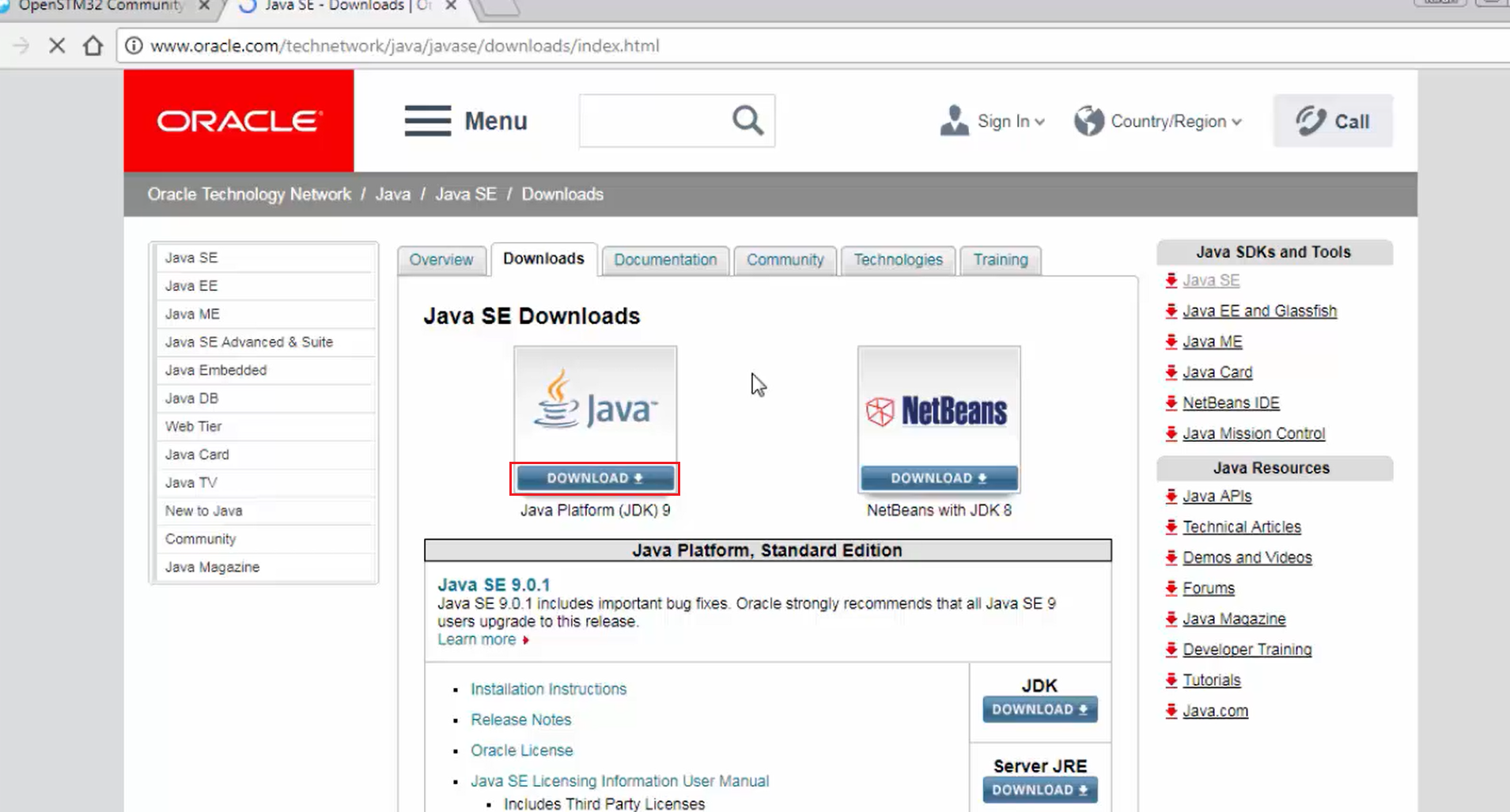
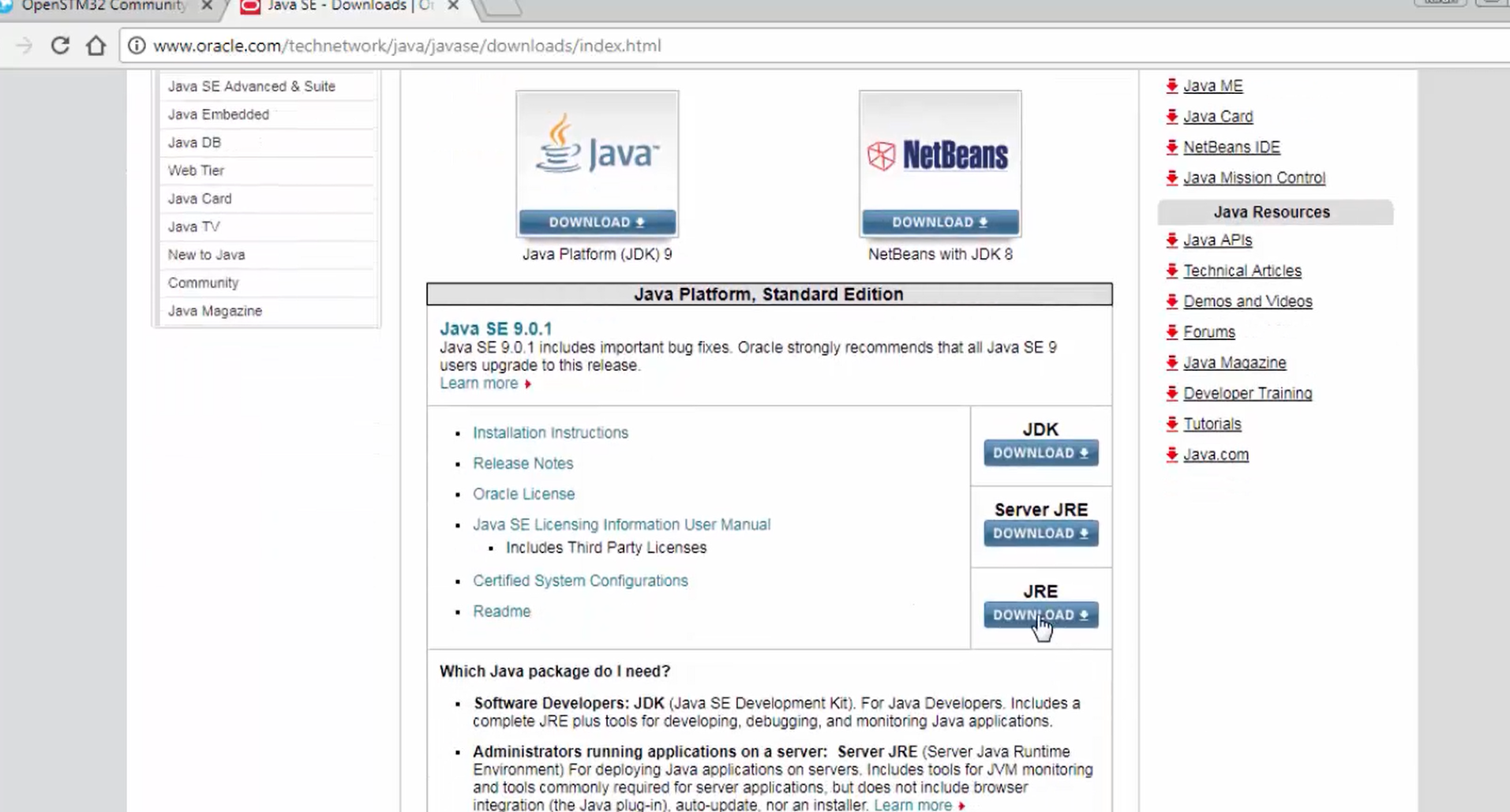
Then it will take you to Java runtime environment version 9 (Figure 10), where you can find java JRE for Linux, MAC, and Windows.
If you don’t have java JRE on your machine, then you have to install it. Just accept the license agreement (Figure 11), then download and install the JRE based on your machine.
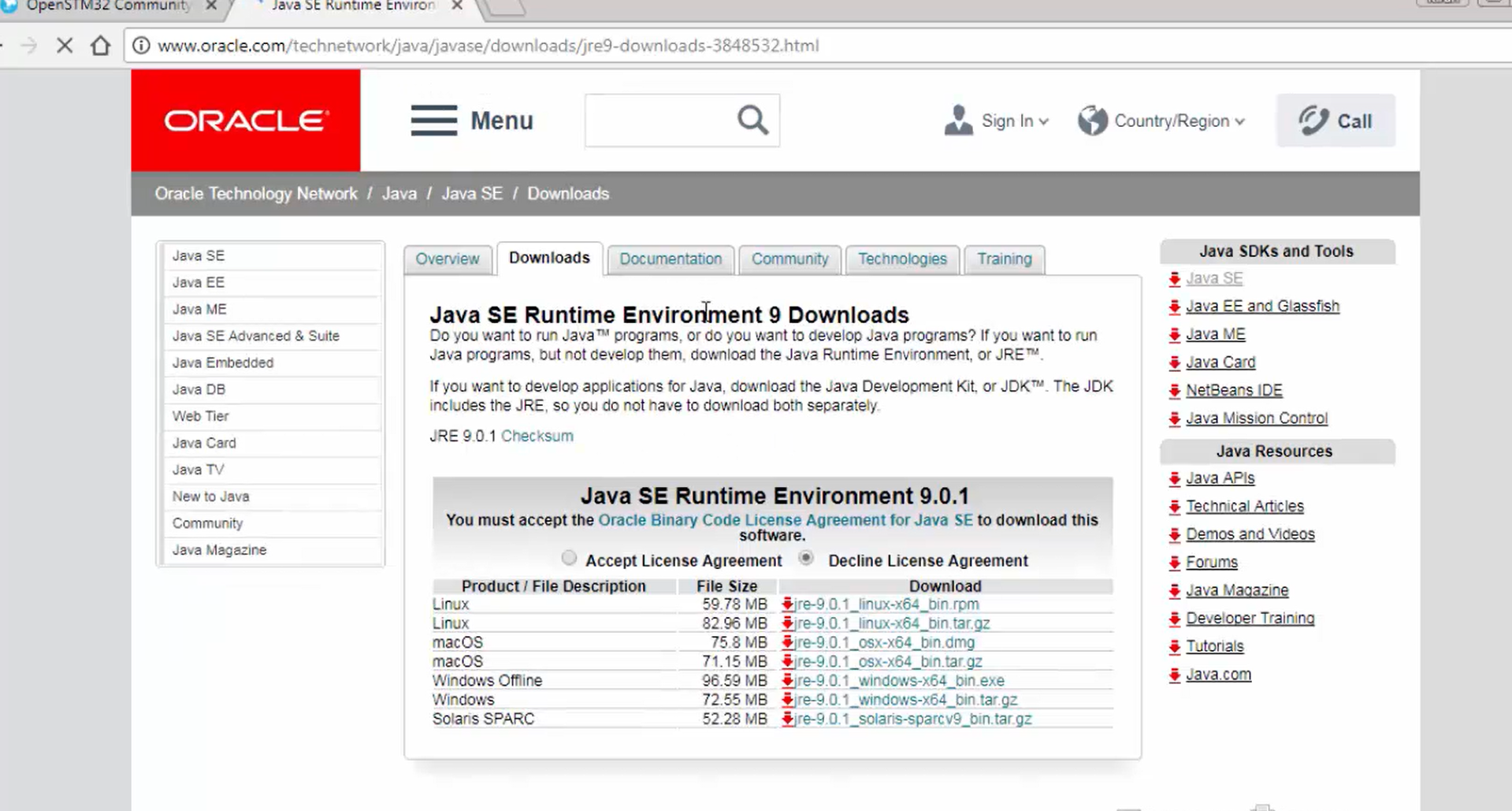

- It doesn’t matter whether you are using a 32-bit or 64-bit Linux machine. Just run Sudo apt-get install libc6:i386 lib32ncurses5 command on your Ubuntu machine. This will help you to execute all the 32-bit executables on the 64-bit machine.
All these warnings are for Ubuntu users, but remember that the Java JRE should be installed for all the platforms. It doesn’t matter whether you are using Windows, Linux, or MAC. Because this IDE is based on eclipse, in order to run eclipse successfully on your machine, java must be present.
In the following article, let’s see how to install Open STM32 System Workbench.



