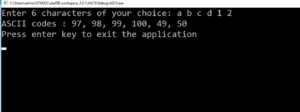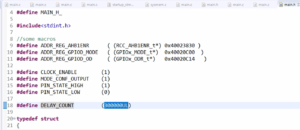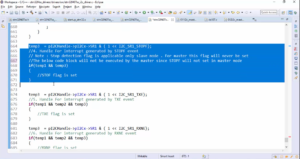Downloading FreeRTOS from freertos.org
In this article, let’s see how to download the official release of the FreeRTOS source code.
Steps:
1. Just type freertos.org in your browser, and you will be having the web page shown in Figure 1.
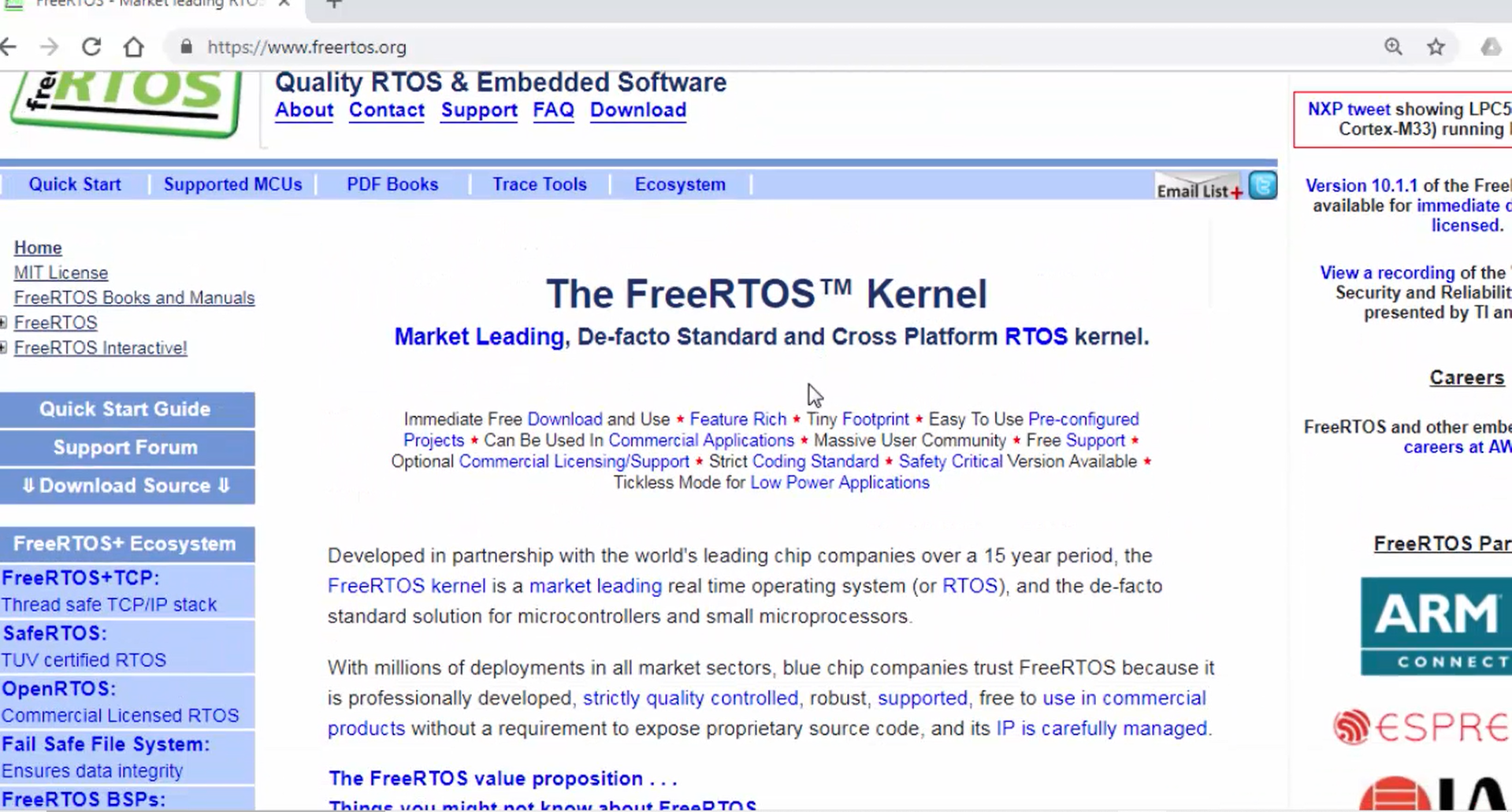
2. On that official web page, you will find the section in order to download the source code, i.e., download source (Figure 2). Just click over that.
It would take you to this web page (Figure 3), where you have all the details to download the RTOS source code.
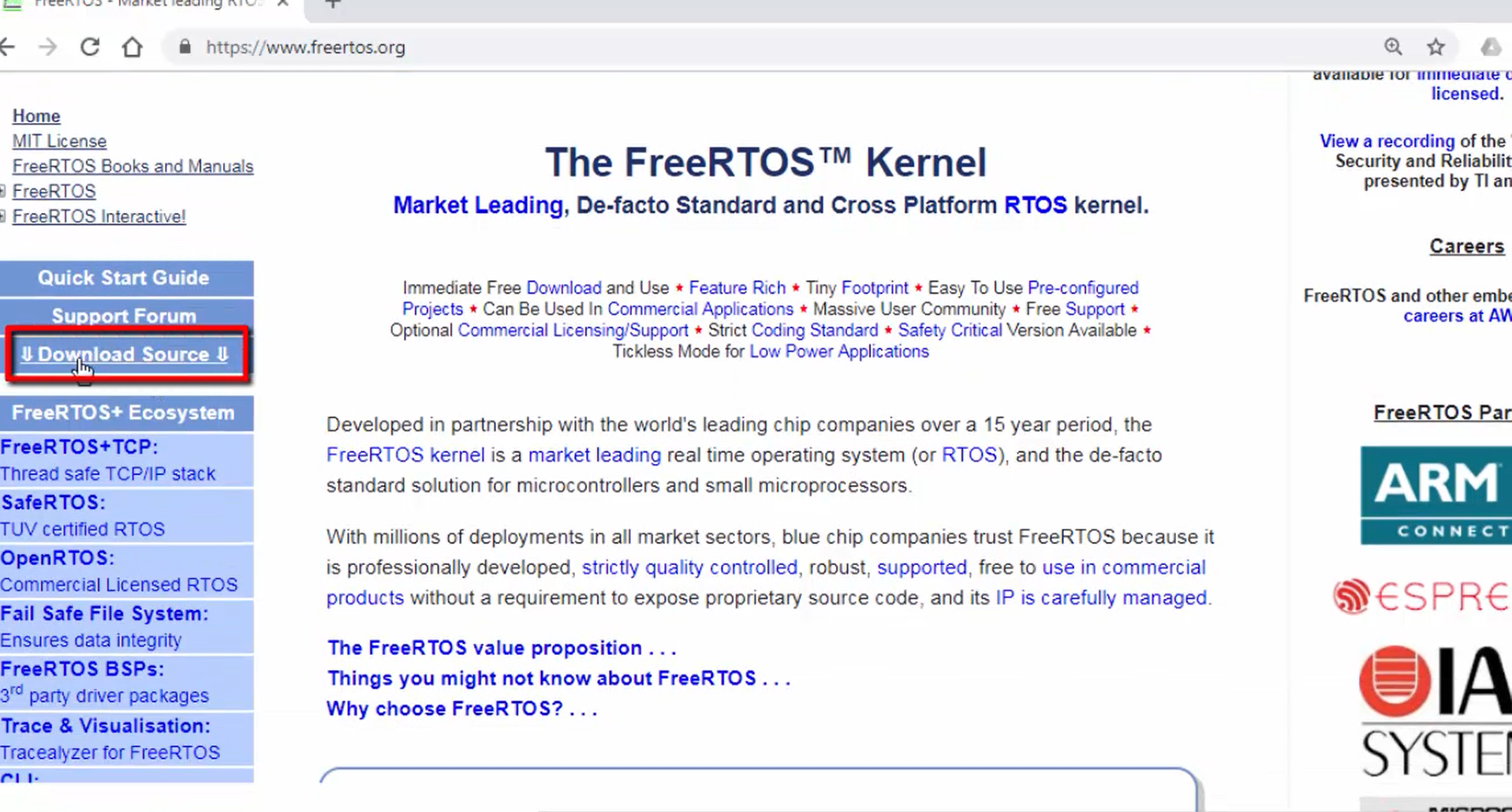
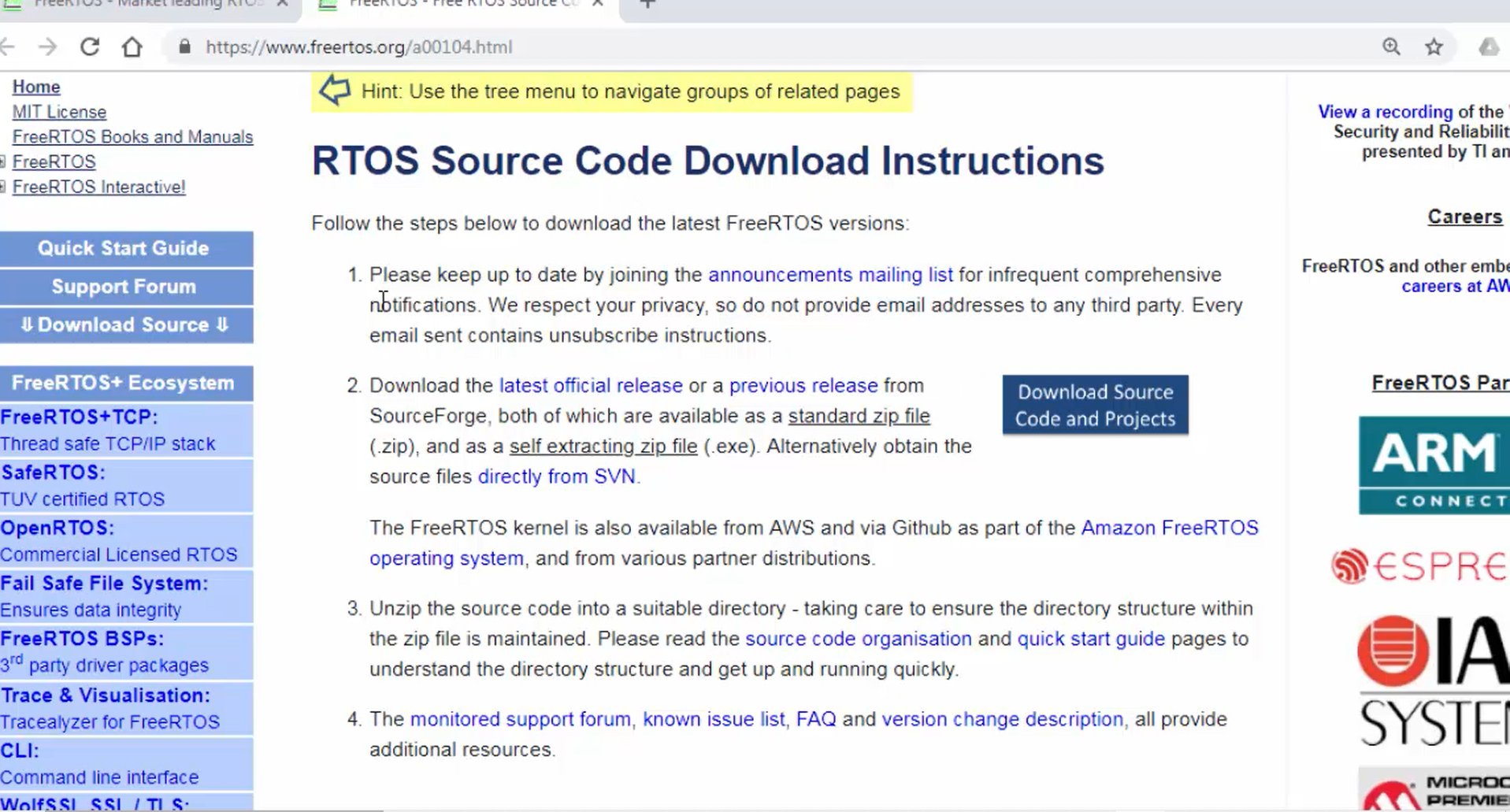
3. In Figure 3, you can see the option to download the latest official release, or you can download the FreeRTOS kernel, which is also available from AWS and via Github as part of the Amazon FreeRTOS operating system project. We are not actually downloading from AWS.
Let’s download from the second option, i.e., the latest official release. So, just click over the latest official release.
It will take you to the FreeRTOS real-time kernel page (Figure 4) in the sourceforge.net, and here your download should happen automatically.
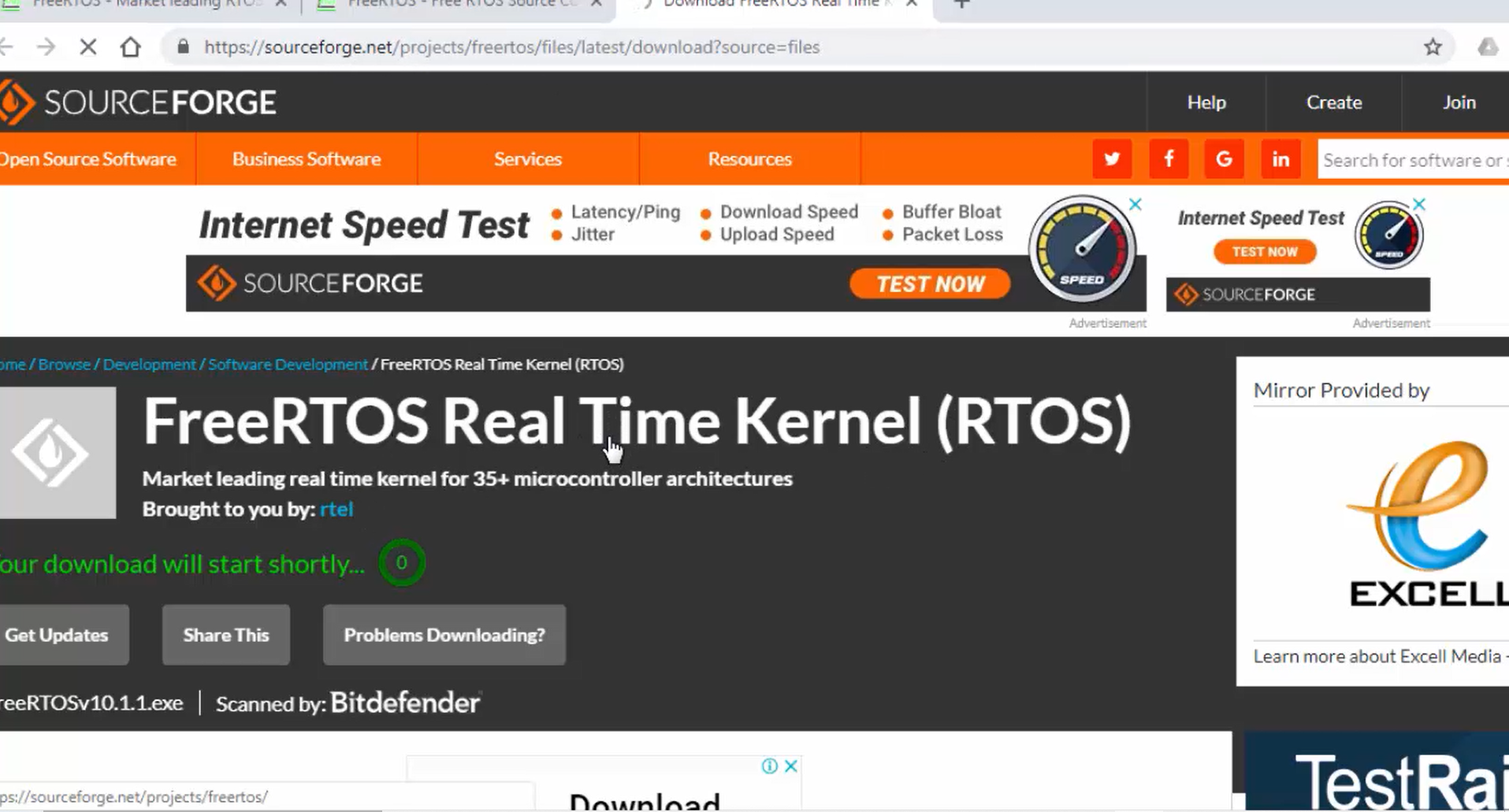
4. In Figure 5, you can see that the download has started. It is asking you to save the file FreeRTOSv10.1.1. We have already downloaded this one into our software and Toolchain folder.
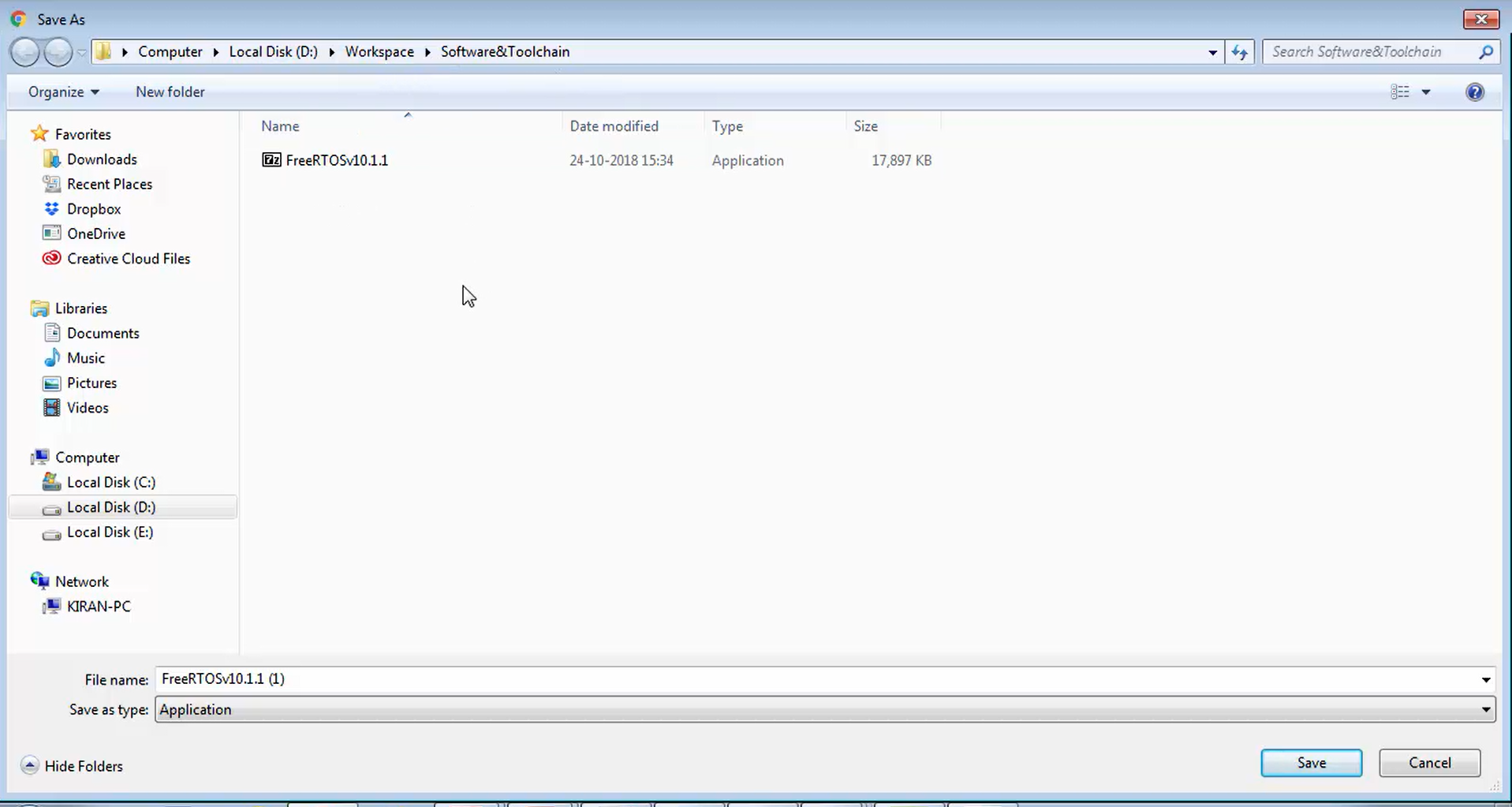
In the next article, let’s see how to install the FreeRTOS.