LTDC signals trace analysis
The LTDC signal traces are the electrical connections that transmit data from the graphics controller to the display panel. The signals may include pixel data, synchronization signals, clock signals, and control signals, among others.
I captured various signals(as shown in Figure 1 and Figure 2).
DOTCLK:
You can see that(Figure 1), it is showing around 6MHz.
DOTCLK refers to the pixel clock signal that synchronizes the transfer of pixel data to the display. The frequency of the DOTCLK signal represents the rate at which the pixels are being sent to the display, and it is usually specified by the display datasheet. If there is an issue with the display, checking the frequency of the DOTCLK signal can help to identify whether the issue lies with the LTDC controller or the display itself.

After that, HSYNC, VSYNC, and Data Enable.
HSYNC and VSYNC refer to the horizontal and vertical synchronization signals, respectively. These signals indicate the beginning and end of each line and frame of the display, and they are used by the display to correctly position and display the incoming pixel data. Data Enable (DE) is a signal that indicates when valid pixel data is being transmitted.
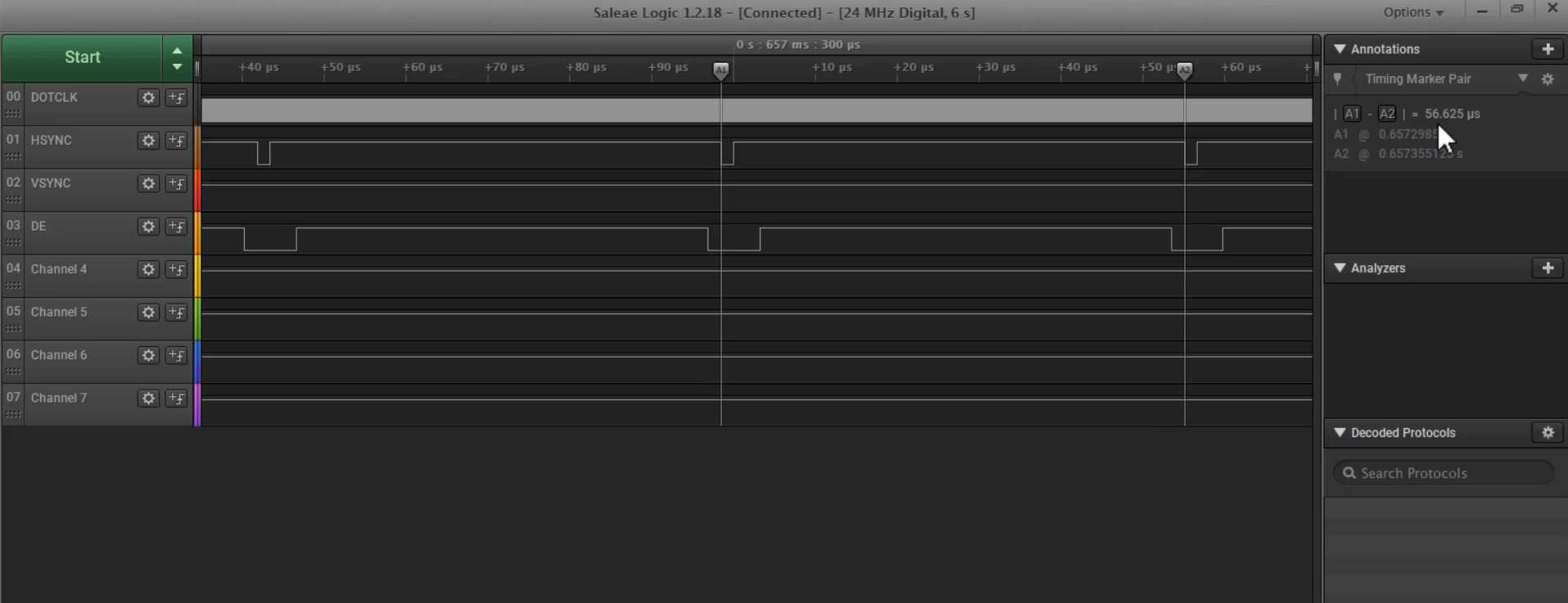
Measuring the HSYNC signal can help to identify whether the display is correctly receiving the synchronization signals. If the HSYNC signal is not present or has an incorrect frequency, it can indicate issues with the LTDC controller, the display panel, or the wiring between them.
You can see that(Figure 2), HSYNC is showing around 56.6.
Our calculation was around 57.6. It is very close. There is a 1-microsecond difference. You can see, it is 56.625.
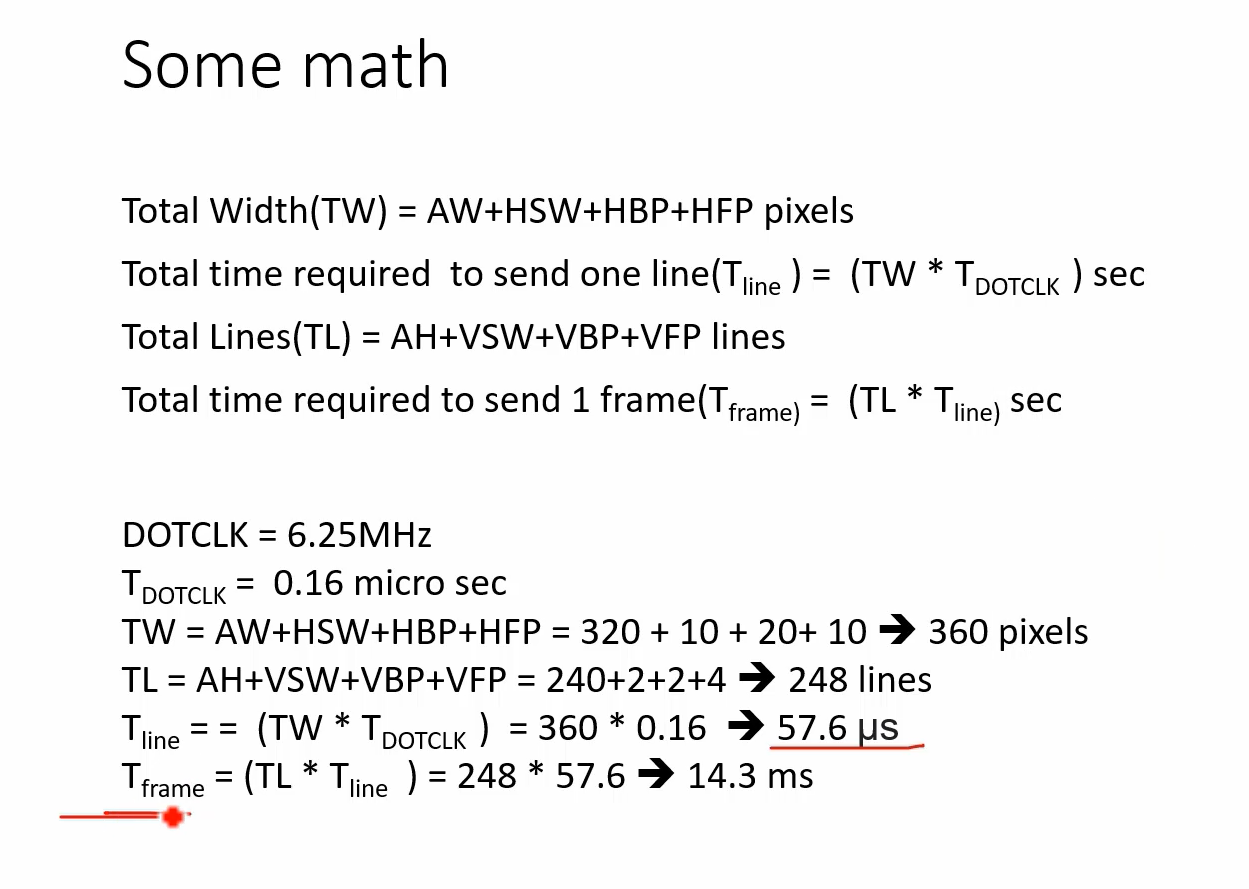
FastBit Embedded Brain Academy Courses
Click here: https://fastbitlab.com/course1



