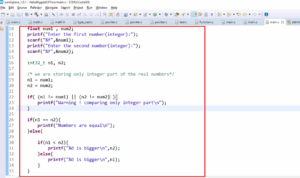Key features of the STM32CubeIDE
On this web page, they have listed some of the key features of this IDE. Let’s understand what are the features which are important to us.
KEY FEATURES
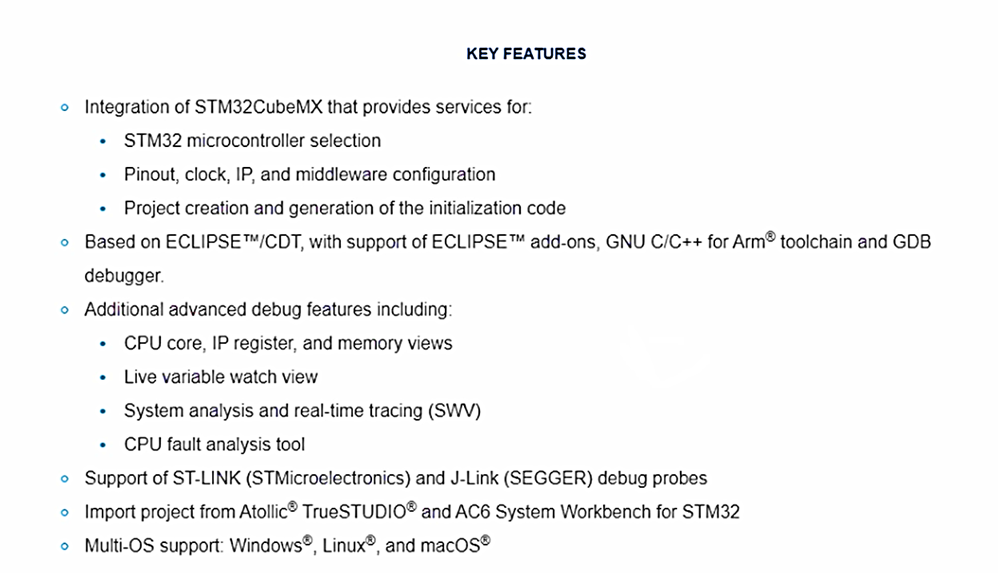
- Integration of STM32CubeMX that provides services for
- STM32 microcontroller selection
- Pinout, clock, IP, and middleware configuration
- Project creation and generation of the initialization code
- Based on ECLIPSETM/CDT, with support ECLIPSETM add-ons, GNU C/C++ for Arm toolchain and GDB debugger.
- Additional advanced debug features including:
- CPU core, IP register, and memory views
- Live variable watch view
- System analysis and real-time tracing(SWV)
- CPU fault analysis tool
- Support of ST-LINK(STMicroelectronics) and J-Link(SEGGER) debug probes
- Import project from Atollic TrueSTUDIO and AC6 System Workbench for STM32
- Multi-OS support: Windows, Linua, and Mac.
The very important thing is, it supports all the OS platforms. Why? Because it is based on Eclipse. That’s why it supports Multi-OS support.
The next important thing is, it comes with inbuilt cross compilers and debuggers. You need not download any external compilers or debuggers to integrate with this IDE. So, everything comes in one single bundle.
This IDE uses a GNU based C/C++ compiler for ARM embedded processors.
It has several other features like importing projects from Atollic TrueSTUDIO and System Workbench.
Also, in this IDE, you find some advanced debug features including SWV, which stands for System analysis and real-time tracing, which we will be using in this article.
And I’ll be explaining how to use SWV later, and also, of course, you can observe all the CPU core registers, IP registers, and also you can browse various memory locations of the microcontroller while you debug the code.
And another important feature of this IDE is that it has inbuilt support for STM32CubeMX. Earlier, we used to install a separate STM32CubeMX software, and then we used to generate the code, and after that, we used to import that project into the eclipse software. But with the release of this IDE, that is not required. So, it gives inbuilt support for STM32CubeMX for peripheral configuration and code generation, but this integrated STM32CubeMX feature will not be used in this article. So, it would help if you remember that you would not be using STM32CubeMX.
FastBit Embedded Brain Academy Courses,
Click here: https://fastbitlab.com/course1