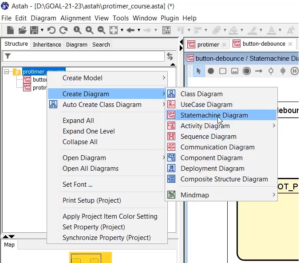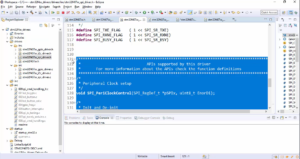Exercise: Creating FreeRTOS Tasks Part-2
After creating a task using xTaskCreate, you may observe lots of red lines, as shown below.
This is because before using any FreeRTOS related header file, that means the header file related to different services like tasks, queues, semaphores, mutexes, etc. always include the main header file, i.e., FreeRTOS.h, which is there in the 3rd party FreeRTOS source include shown in Figure 1.
This is a very important header file that must be included first.
int main(void) { //1. Reset the RCC clock configuration to the default reset state. //HSI ON, PLL OFF, HSE OFF, system clock = 16MHz, cpu_clock = 16MHz RCC_DeInit(); //2. update the SystemCoreClock variable SystemCoreClockUpdate(); //3. lets create 2 tasks , task-1 and task-2 xTaskCreate( vTask1_handler,"Task-1", configMINIMAL_STACK_SIZE,NULL,2,&xTaskHandle1 ); for(;;); }
Creation of task 1 by using xTaskCreate() API

Once you include the header file, you can see that most of the errors will vanish. There are some other errors that we will address later. Now let’s create another task. Before that, let’s implement the vTask1_handler or task function. The prototype of the task function is as shown in Figure 2. Now let’s implement the task function for Task1 as follows:

- The vTask1_handler takes a void pointer. Let’s give the parameter name as params, and since this function returns void, mention the return type as void. The handler for Task 1 is shown in Figure 3.

Now let’s create another task, i.e., Task 2. Just copy and paste the statement you wrote to create Task1. Change the handle name, task name, and address of the task handle to vTask2_handler, Task-2, and &xTaskHandle2, respectively, as shown below. Keep the remaining information as it is.
int main(void) { //1. Reset the RCC clock configuration to the default reset state. //HSI ON, PLL OFF, HSE OFF, system clock = 16MHz, cpu_clock = 16MHz RCC_DeInit(); //2. update the SystemCoreClock variable SystemCoreClockUpdate(); //3. lets create 2 tasks , task-1 and task-2 xTaskCreate( vTask1_handler,"Task-1", configMINIMAL_STACK_SIZE,NULL,2,&xTaskHandle1 ); xTaskCreate( vTask2_handler,"Task-2", configMINIMAL_STACK_SIZE,NULL,2,&xTaskHandle2 ); for(;;); }
Creation of task 2 by using xTaskCreate() API
Again, implement the task function for task2 and call it vTask2_handler, as shown in Figure 4.

Give the prototype of Task 1 handler and Task 2 handler in main.c.
#include "stm32f4xx.h" #include "FreeRTOS.h" #include "task.h" TaskHandle_t xTaskHandle1=NULL; TaskHandle_t xTaskHandle2=NULL; //Task functions prototypes void vTask1_handler(void *params); void vTask2_handler(void *params); int main(void) {
Prototype of Task 1 and Task 2 in main.c
Now let’s try to build this code (Figure 5), and let’s see how this goes.

In Figure 6, you can see that the project was built successfully without any errors.

Summary:
Here we created two tasks. The name of the first task is Task 1, and the name of the second task is Task 2. When Task 1 runs, it actually executes vTask1_handler, and when Task 2 runs, it executes vTask2_handler. Task 1 consumes configMINIMAL_STACK_SIZE words of the stack in the RAM of the microcontroller, and Task 2 also consumes the same amount of the stack memory on the RAM of the microcontroller. Both the tasks have equal priorities, i.e., 2. &xTaskHandle1 and &xTaskHandle2 are the task handles in order to handle the task we created.
After that, vTask1_handler and vTask2_handler are the task handlers. Remember that, in FreeRTOS, the task handler should never return since they will always be running. That’s why let’s keep while(1) in the task handlers, as shown in Figure 7.

FastBit Embedded Brain Academy Courses
Click here: https://fastbitlab.com/course1