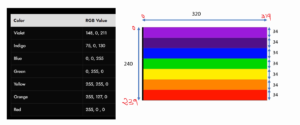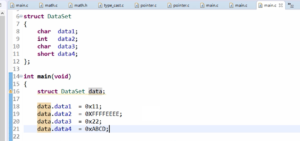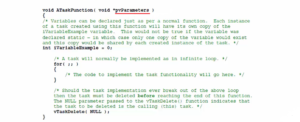Update Linux kernel image
The next step is Linux kernel image update.
First of all, why is this step required?
Because currently, we have given you the pre-built image of the kernel, and the kernel version is 4.4.62.
Whenever you build your kernel module or device driver, you have to build against a kernel source, which you are using on the target. That is very important. So, that’s a reason why you should have the kernel source present on your host computer.
In the following articles, I will show you how to download the kernel source, configure it, and generate a kernel image, then update the SD card with a new kernel image that you generate.
For that, you have to follow some steps.
- Clone the latest stable kernel source from BBB official github, https://github.com/beagleboard/linux
- Compile and generate the kernel image.
- Update the SD card with a new kernel image and boot again.
I will cover these steps step by step.
Let’s go to the beagle bones official github repository.
Link: https://github.com/beagleboard/linux as shown in Figure 1.
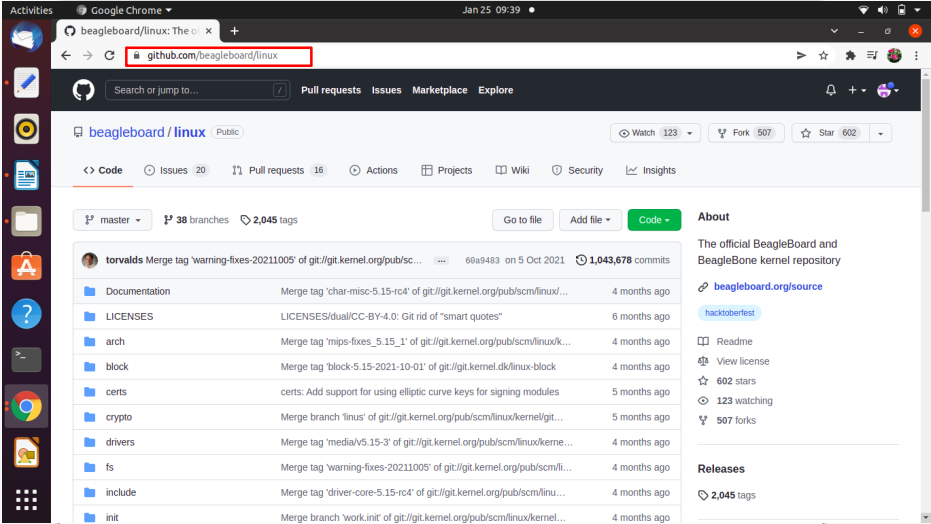
Here click on the master. And you can select the latest kernel source from here, as shown in Figure 2.
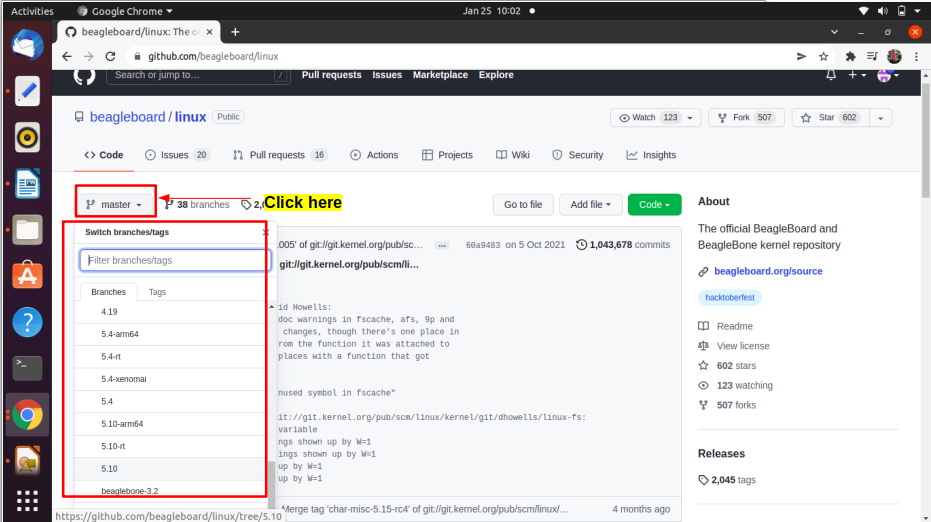
Click here clone or download, and copy this url as shown in Figure 3.
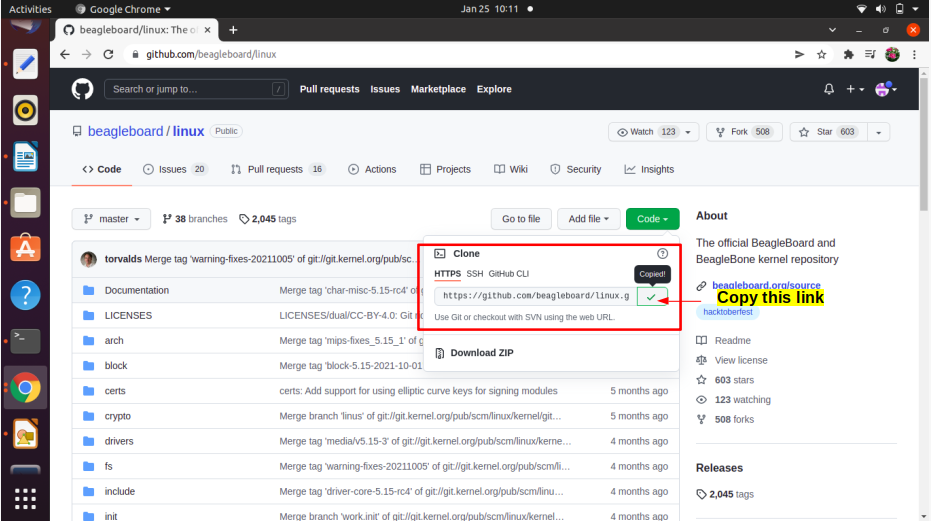
Go to your command prompt in the host. Let’s get into the source folder that we created.
Here, first do git init. Do a git init, and after that, do git clone and paste that url as shown in Figure 4 what you copied and gave the name linux_bbb_5.10. Hit enter, and it would clone the Linux source onto your computer.
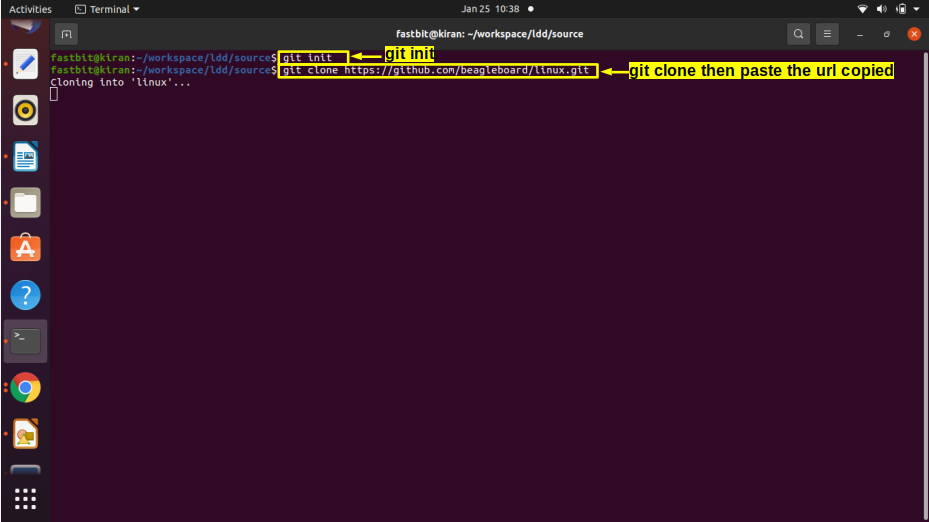
It would certainly take some time. Please be patient; In the next article I will continue Linux kernel compilation.
FastBit Embedded Brain Academy Courses
click here: https://fastbitlab.com/course1