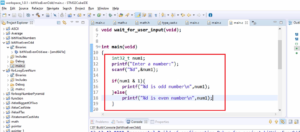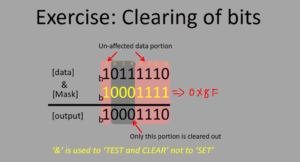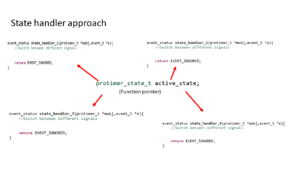Procedure to turn ON the LED
In this article onwards let’s understand the procedure to turn on the LED.
To write a code to turn on the LED is not that easy. That’s what makes the embedded system programming so unique that you must know memory map, peripheral registers, peripheral register addresses, hardware connections, etc.
Procedure to turn ON the LED
1. Identify the GPIO port(a peripheral)used to connect the LED.
We have identified that. That is GPIOD.
2. Identify the GPIO pin where the LED is connected.
We also identified pin number 12 of Port D.
3. Activate the GPIOD peripheral: By default in the microcontroller most of the peripherals are dead, you have to activate them. So, activating a peripheral is nothing but enabling the clock for them.
-
- Until you enable the clock for a peripheral, the peripheral is dead and it neither functions nor it takes any configuration values set by you.
You cannot configure the peripheral until you activate the clock.
-
- Once you activate the clock for a peripheral, the peripheral is ready to take your configuration and control-related commands or arguments(configuration values).
- Note: For some microcontrollers, the peripheral may be ON by default, and you need not to do any activation. (You should explore by the device datasheet for reference manual
4. Configure the GPIO pin mode as output:
Since you are driving an LED (to ON or OFF), the operation mode of the GPIO pin has to be configured as OUTPUT.
5. Write to the GPIO pin:
1(HIGH)to make the GPIO pin state HIGH(3.3V)
0(LOW) to make the GPIO pin state LOW(0V)
Procedure to turn on the LED: Summary
- Identify the GPIO port(a peripheral) used to connect LED
- Identify the GPIO pin number where the LED is connected
- Activate the GPIOD peripheral(Enable the clock)
- Configure the GPIO pin mode as output
- Write to the GPIO pin
The next question is how to enable the peripheral clock. We will understand this in the following post.
FastBit Embedded Brain Academy Courses
Click here: https://fastbitlab.com/course1