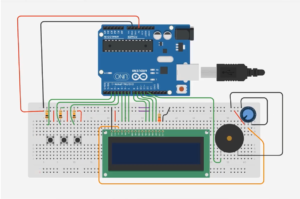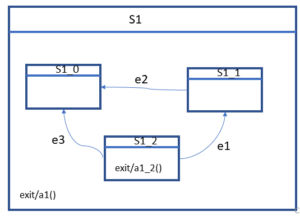IDE option for Instruction level debugging
In this article, let’s learn about the IDE option for Instruction level debugging.
Instruction level debugging is a powerful debugging feature offered by Integrated Development Environments (IDEs) that allows developers to inspect and analyze the assembly-level instructions generated by the compiler for their source code. This level of debugging provides detailed insights into how the high-level code is translated into machine-level instructions, enabling developers to understand the low-level behavior of their programs and diagnose complex issues.
Instruction stepping mode
If you want to do Instruction level debugging using the disassembly window, there is one option called instruction stepping mode.

Instead of keeping a breakpoint at every line, you can enable this Instruction Stepping Mode. Just click on that to enable Instruction stepping mode.
You can see that the Instruction stepping mode is enabled, as shown in Figure 2.

Now, you can use the Step Into option to execute the instructions one by one. It just executes one instruction and stops at the other. So, instead of putting and removing breakpoints, you can use this feature.
When you want to debug your ‘C’ program, then you can disable this Instruction stepping mode and use this Step Into or Step Over in your ‘C’ program. This is a very helpful option.
FastBit Embedded Brain Academy Courses
Click here: https://fastbitlab.com/course1