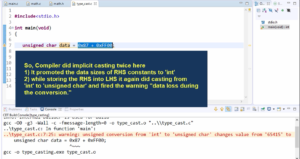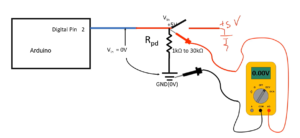Exercise: Introduction
Now let’s do one exercise, and by doing this exercise, you can understand more about the task creation and how things work in the FreeRTOS, and later we can also analyze this exercise by using the segger system view software.
Exercise:
Write a program to create two tasks, Task 1 and Task 2, with the same task priorities. When Task 1 executes, it should print “Hello World from Task-1,” and when Task 2 executes, it should print “Hello World from Task-2”.
There are two cases for this exercise:
Case 1: Use semi-hosting to print logs on the console. Log means some text like hello world or whatever. When the task wants to print, you can use semi-hosting to print those logs.
Case 2: Case 2 prints logs via the UART peripheral of the microcontroller. In this project, you will understand how to use the UART peripheral.
There is one more setting you have to do. Use a system clock of the microcontroller as 16MHz. So, we will run the microcontroller by using the internal high speed RC oscillator of 16MHz. Before doing this exercise, let’s do some microcontroller-specific clock settings.
FastBit Embedded Brain Academy Courses
click here: https://fastbitlab.com/course1