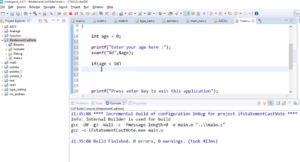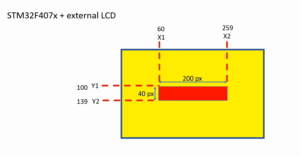Exercise-007 Adding free operations
Adding free operations
The free operations you can either create from here. Right-click on the package and Add operation; you already know that. Or what you can do is speed up the process? Copy all the functions, and you have to add that in ClockAlarm_SM.cpp.
Go to ClockAlarm_SM.cpp and make it external (shown in Figure 1). And generate the code.
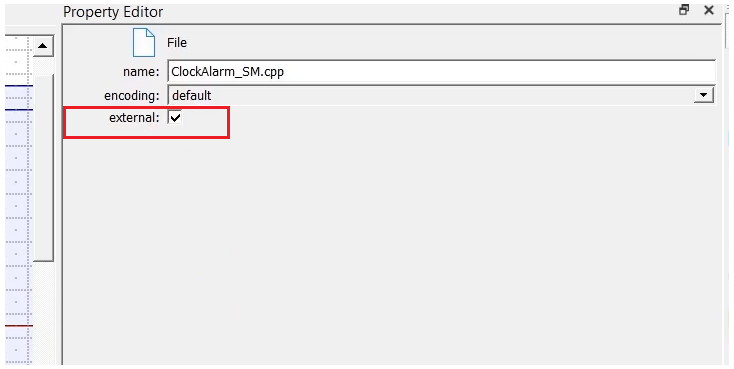
You can paste all those codes after the marks, as shown in Figure 2. You should not edit any code which is in between “vvv” this marker and “^^^” this marker; please keep that in mind.
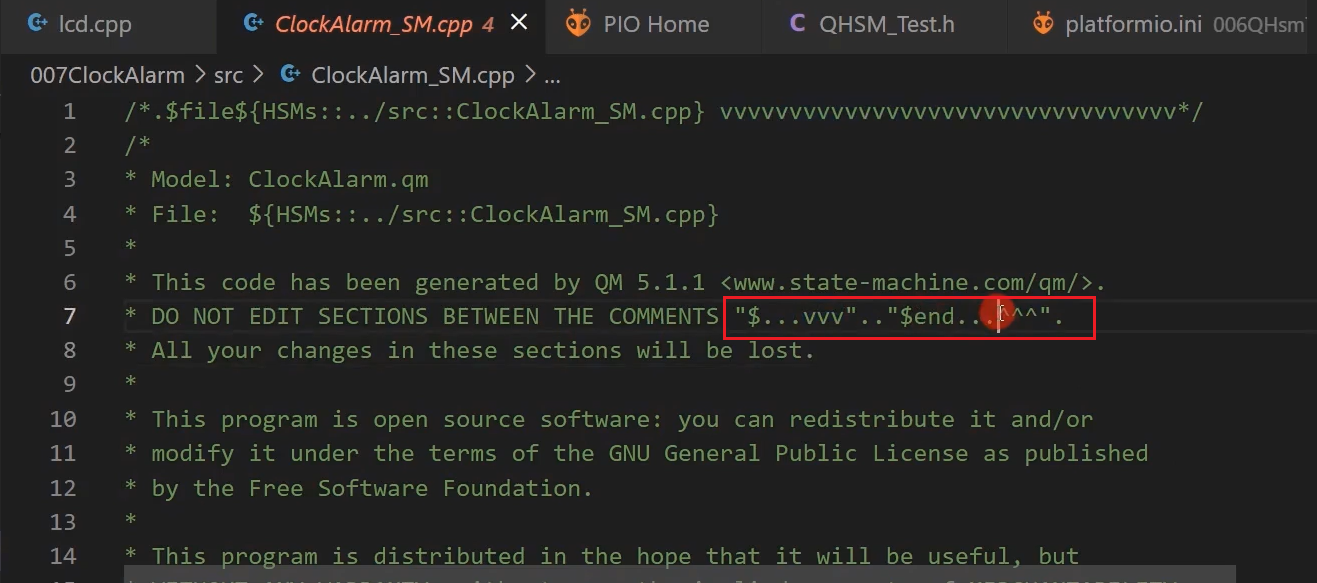
You can edit the code which is outside this(^^^) marker. I’m going to paste all that code after that marker.
And now you can even add the prototype at the beginning, you can Add, as shown in Figure 3. So, you can add any code after this marker. Here I’ll paste the prototypes like that.
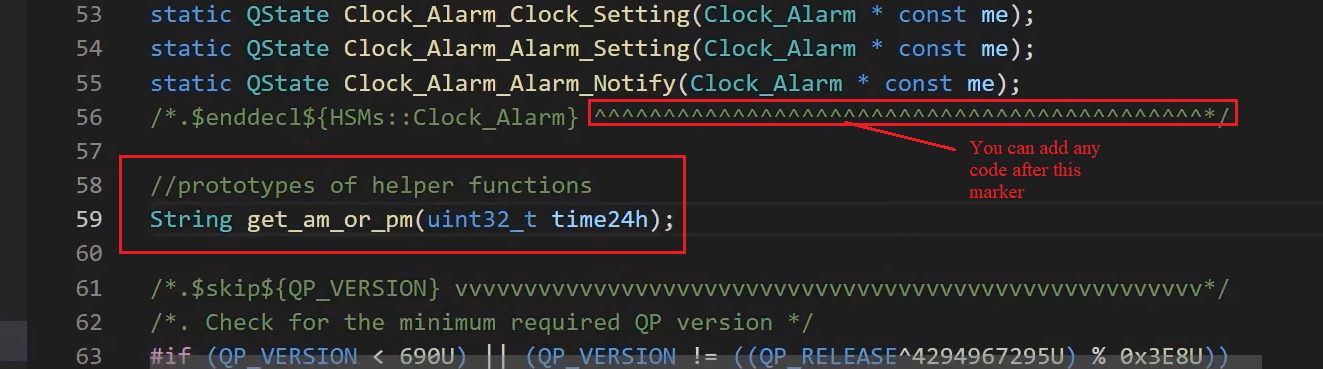
You can copy-paste like this. In the following article, we will test this on the LCD.
FastBit Embedded Brain Academy Courses
Click here: https://fastbitlab.com/course1