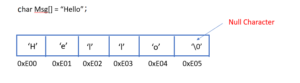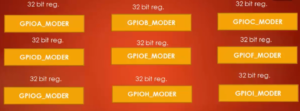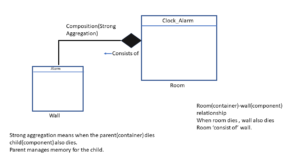Installing compiler (GCC) for host
This guide outlines the process of installing the GNU Compiler Collection (GCC) for your host system. This involves setting up the GCC compiler specifically for your machine.
Installation of GNU compiler collections(GCC) for Host
- Note that STM32CubeIDE is an integrated development environment software to develop, compile, debug embedded applications for STM32 microcontrollers.
- STM32CubeIDE installation procedure also installs the GCC cross compiler for ARM Cortex Mx processors.
- Using same IDE, we also write and compile ‘C’ programs for our HOST machine (Windows/Linux/Mac).
- So now we need to install the compiler for HOST machine, which doesn’t come with the STM32CubeIDE installation.
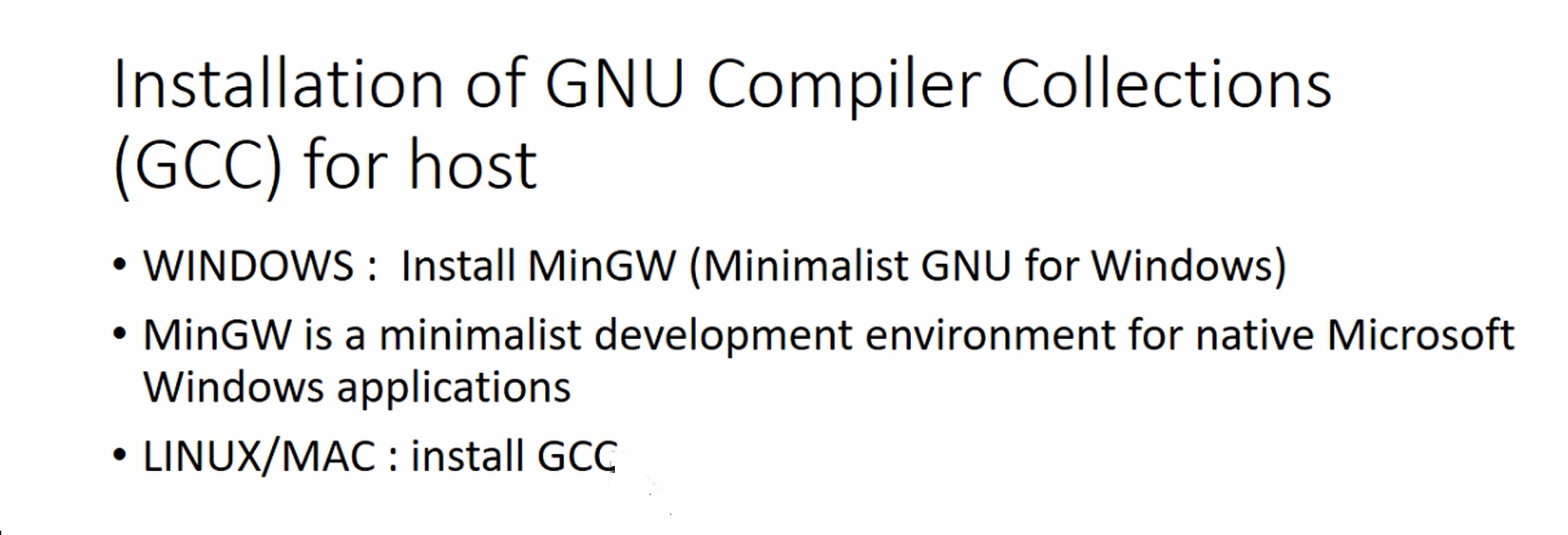
Linux and Mac Installation
For Linux and Mac users, the installation is straightforward. A few simple commands will install the GCC compiler for your host system.
Windows Installation
Installing GCC on Windows is a bit more complex due to the use of MinGW (Minimalist GNU tools for Windows). MinGW is the Windows version of GNU tools, including GCC. In the following article, I’ll walk you through the process of setting up GCC on your Windows machine using MinGW.
By following these steps, you’ll have the GCC compiler installed on your host system, enabling you to compile and develop ‘C’ programs conveniently. This is crucial for your development workflow, especially if you’re working with STM32 microcontrollers and want to write and compile programs on your host machine.
FastBit Embedded Brain Academy Courses
Click here: https://fastbitlab.com/course1