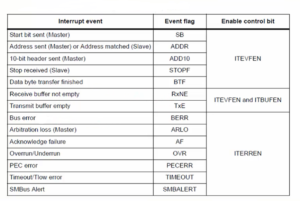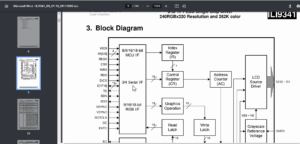Installing compiler (GCC) for host (LINUX)
Are you looking to set up the GCC compiler on your Linux system? The process is straightforward, and I’ll guide you through the steps using an Ubuntu machine as an example.
How to Install GCC Compiler on Linux (Ubuntu)?
Step 1: Update Package Information
Open your terminal and enter the command sudo apt update. This command fetches the latest package information from the repositories. The update might take a moment, so please be patient.

Step 2: Install Build Essentials
Following the update, enter sudo apt install build-essential in the terminal. This command installs the essential build tools, which includes the GCC compiler, onto your system.
In the terminal output (Figure 1), you might see that “build-essential” is already the newest version if you’ve installed it before. If this is your first time, you’ll be prompted to confirm the installation by typing ‘y’ and pressing Enter.
Once you confirm, the installation process will commence, downloading and installing the necessary tools.
Step 3: Verify GCC Installation
After the successful installation of “build-essential,” you can determine the version of the newly installed GCC by typing gcc --version in the terminal. This command will display the version information of the GCC compiler.
This straightforward procedure ensures you have the GCC compiler up and running on your Linux machine, empowering you to compile and build software effortlessly.
FastBit Embedded Brain Academy Courses
Click here: https://fastbitlab.com/course1