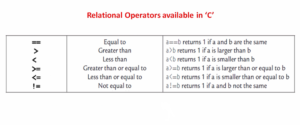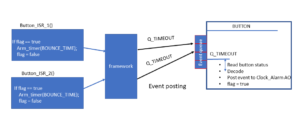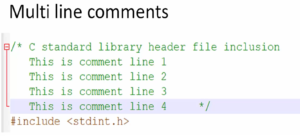Quick STM32F407 Discovery board test with blinky application

In this Post, I will show you how to quickly test your STM32F4 discovery board with a blinky application.
To locate the blinky application browse through the software pack installation folder.
If you haven’t installed any software packs yet, don’t worry. You can follow along with the instructions in this video.
All the necessary software packs will be automatically downloaded and placed in your Keil installation folder.
So, this video walks you through step by step procedure about how to execute the blinky application which comes with software pack installation.
FastBit Embedded Brain Academy courses
https://fastbitlab.com/course1